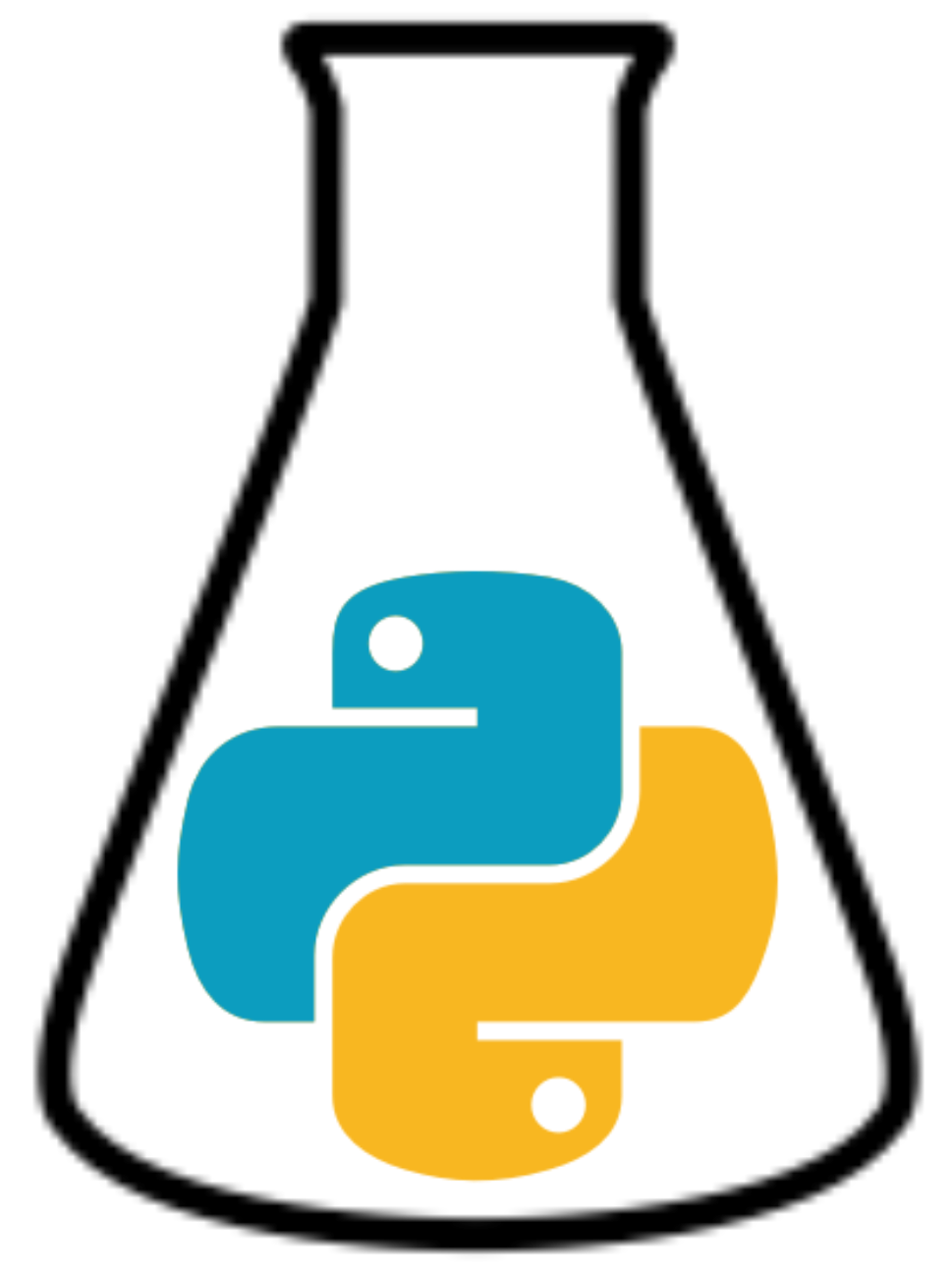Import Anything
One of the most common reasons for using Python over other languages, like C or Fortran is the huge number of packages (or libraries or modules) that are available (see my favourite xkcd comic to send people as the start to use Python below). It is quite likely that you have made use of Python packages before and perhaps not even realised. This post will show how to install a package, and the different ways to make use of them.
 Credit: xkcd
Credit: xkcd
A Python package is yet another way for programmers to be lazy. For example, instead of writing a specific function to calculate the square-root of a series of numbers in an array, it is a lot easier (and faster) to use someone else’s work, in this case the sqrt function from the numpy package. Futhermore, the number of packages that exist for Python is huge, with 140403 (at the time of writing) packages available for download from pypi (a popular Python package manager).
How to get packages
If you have followed the guide to run Jupyter locally, this means that you will have installed the Anaconda software. This comes with a large number of packages, such as numpy, scipy, and matplotlib. However, it does not include all packages that you might want to use. For example, in the Making Pretty Plots post we make use of the seaborn package, which does not come with Anaconda and must be installed.
This means that it is necessary to install the package. There are many ways to install packages, however many are available on the pypi package manager which makes installation very easy. However, as with many things, the method for interacting with the package manager changes slightly depending on the operating system:
- On Windows: It is necessary to launch the
Anaconda Prompt, the quickest way to find this is to search in the Start Menu for “Anaconda Prompt”. Launching this should open a window similar to that in the image below. - On macOS or Linux: It is possibly to interact with the package manager via the terminal. This can be launched by searching for “Terminal” in the Spotlight search bar (macOS) or the appropriate search functionality on linux.
The command to install any package that is available on the pypi package manager is:
pip install package-you-want-to-install
So for installing seaborn on Windows or macOS/Linux can be seen below.
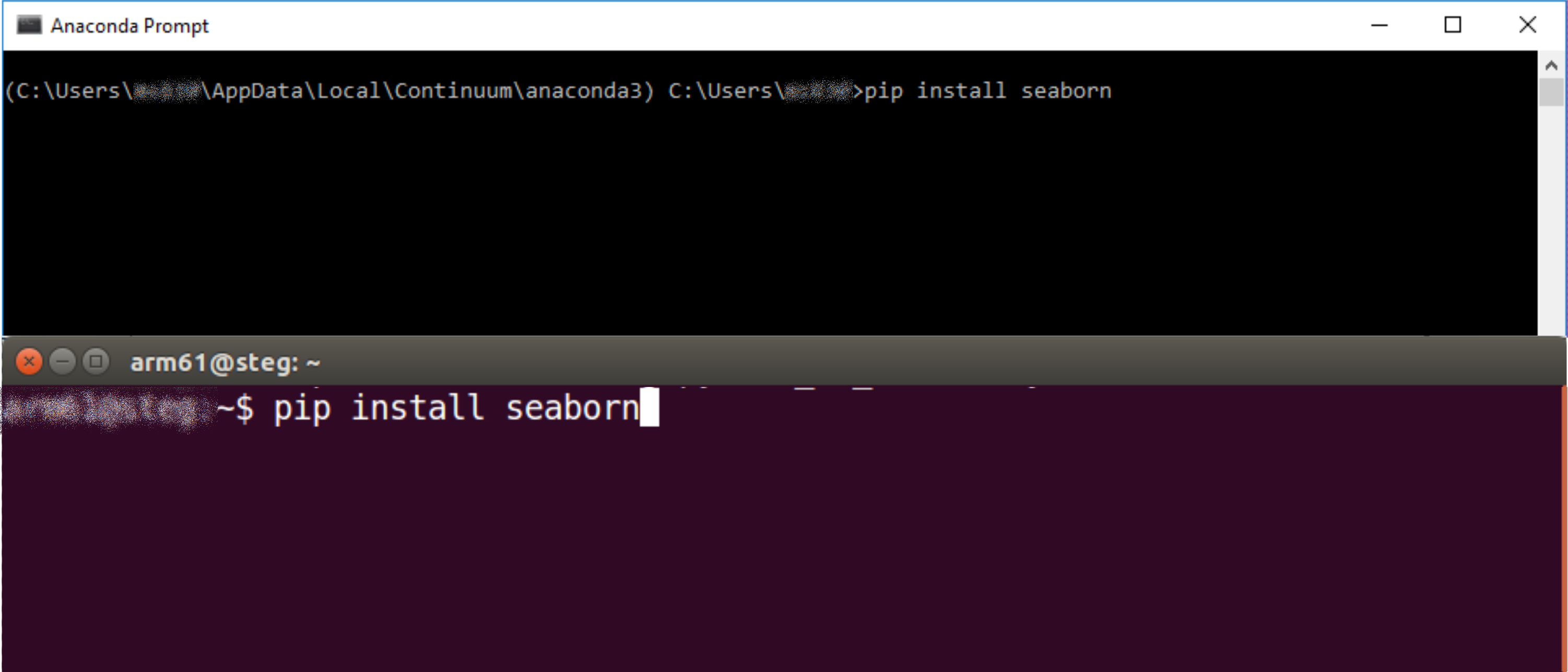 Credit: Thanks Megan Stalker for the Windows image.
Credit: Thanks Megan Stalker for the Windows image.
Runnning such a command will install the contents of the appropriate package in your Python interperator, allowing you to use it in your code. More information about the pypi package manager can be found here.
Using packages
In order to make use of a particular function within a package we must ask the Python interperator to import it. There are two possible ways to do this:
- We can
importthe entire package and then make use of any function within, - We can
importspecific functions from within a function.
# importing the entire numpy package and giving it the alias np
import numpy as np
# using the numpy square-root function on an array
a = range(1, 10)
b = np.sqrt(a)
# importing only the square-root function from the numpy package
from numpy import sqrt
# using the numpy square-root function on an array
a = range(1, 10)
b = sqrt(a)
Notice that in the first example in order to leverage numpy’s square-root function, it was necessary to tell the Python interperator that you wanted it to use the numpy package with np..
It should be noted here that, personally, I consider best practice to be the first example, as the latter could create some confusion in the following example:
from numpy import sqrt
from math import sqrt
a = range(1, 10)
b = sqrt(a)
This code will give the following error:
---------------------------------------------------------------------------
TypeError Traceback (most recent call last)
<ipython-input-51-010dd619ec5a> in <module>()
2 from math import sqrt
3 a = range(1, 10)
----> 4 b = sqrt(a)
TypeError: must be real number, not range
This is because the square-root function from the math package cannot be used on a series (array or list) of numbers, and by importing it after the numpy version, overwrites the numpy verison.
Hopefully, this has been a useful, and straightforward, introduction to the purpose and application of packages to extend the capabilities of the Python programming language.
Appendix
Just as a note, you may see the following syntax in import statements.
from numpy import *
This says import all of the functions from the package numpy. This means that all of the functions within the numpy package can be accessed without needing to use the np. or numpy. syntax. Again, this may lead to unexpected results as seen in the previous example.